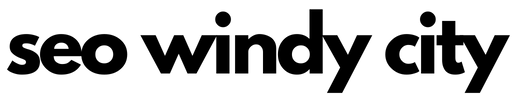Though website usability has improved by leaps and bounds since the 1990s, that doesn’t mean everything is perfect. One such area of website usability that’s crucial to get right is your site architecture.
A website structure is the organizational layout of every URL on a website. Your structure includes everything from the top-level navigation and category pages to the sitemap and URL structure.
When your site structure is helpful, visitors know how to find what they need, and your conversions go up. When you have a poor site architecture, people will leave your site or spend too much time trying to find answers.
Is your website structured properly to rank in Google? This blog post teaches you what to check so you can answer that question with a “Yes.” Let’s dive in.
Why Is Website Structure Important for SEO?
It’s easy to see why site architecture is important for users. However, there are key SEO benefits to derive from strong website structure, too. Here are the top three:
One, a good website structure strengthens the user experience on your website. When users can navigate your site without a detailed explanation, they’re more likely to find what they’re looking for. A top-level navigation bar with simple buttons and dropdowns is the best place to start.
Two, proper site structure increases the indexability of your site. When the Googlebot is crawling your site, it’s looking for how quickly and easily it can locate every page. When every URL on your website is linked to at least one other page, this prevents orphaned pages. An orphaned page is any URL that can’t be found through internal linking on your site.
Three, excellent site structure allows each internal link to increase your site’s authority. Google calculates the authority and relevance of your site pages based on their internal link strength.
When multiple relevant pages are pointing to and from one another on your website, Google gives your content an authority boost, increasing your search engine rankings.
Choosing the Correct Type of Website Structure for Your Site
Now that you have an understanding of the importance of site architecture, it’s time to pick a site structure that works for you. Let’s look at the four main types of website structures:
1) Hierarchical Structure
A hierarchical structure starts with large, general categories and leads to smaller, more specific ones. This makes it easy to categorize significant amounts of information without the site feeling cluttered.
Hierarchical site structures are useful for websites that store a lot of data. Examples include eCommerce businesses and websites with thousands of products.
Here’s an example of what hierarchical categorization may look like for a flooring company’s website:
Vinyl > Waterproof Vinyl > LVP Construction > 12 mil
From the homepage, the user would see main categories, like Vinyl, Hardwood, Laminate, and Tile. From there, they can reach the type of vinyl flooring they want within four clicks of the homepage.
2) Sequential Structure
A sequential site structure has a linear, A-to-B path of usability. It’s simple to find that business’s rates, contact information, or testimonials within one or two clicks from the homepage.
This type of website structure works well for small businesses and websites that don’t contain a lot of information. It also works well if you want your webpages to have a chronological order.
Clicking through a blog’s sequential structure may look like this:
Blog > The Ultimate Wholesale Guide > How to Find Wholesale Suppliers > Best Wholesale Items to Sell
3) Database Structure
A database site structure categorizes your content and site based on page metadata. This is one of the more complex website structures, as it requires someone with database knowledge to organize your content properly.
A site with a database structure groups content of related topics together in a broadly searchable way. A blog, for example, will use a database structure with tags and categories to inter-link content.
4) Matrix Structure
A matrix site structure displays a website’s content in a format similar to a word cloud. If you’re unfamiliar with word clouds, first picture all of the phrases on a given website, like a business services blog.
Second, imagine how some phrases come up more often, like information technology or IT services. Third, picture how there are dozens of phrases that are used less often, like default gateway or destination address.
The matrix structure is a good match for sites with a lot of data or content, but a singular focus. Examples of these include training websites, encyclopedias (like Wikipedia), and entertainment sites.
Browsing content on a site with matrix structure may look like this:
History of the Internet > Software > High-level programming languages > Python
How to Plan Out an SEO-Friendly Website Structure
Now that you’re familiar with the four site structure types, it’s easier to plan your own. In order to pick the right site structure for your business, you need to do some research and build the proper foundation.
Check out the six steps involved below:
Do Your Research
First, take a look at the typical site structure in your niche. Review your competitor’s websites and see what’s working for them. If you don’t know where to look and what to learn from your competition’s SEO, take time to research that first.
Is it easy to find information on a competitor’s site? Is it simple knowing where to go on their website for a demo request, blog content, or a contact form? If so, this is the kind of structure you want to model.
Know Your Audience
After you’ve gotten a feel for your competitors’ structure, you can use that to support your own audience. The best site architecture for your website is what serves your visitors’ and clients’ needs.
An easy way to figure out where your site structure can be improved is by asking your audience. Create a short survey and email it to your subscribers. Ask them what they like about your site as it stands, and what they’d change if they could.
Choose Your Website Structure
At this point, you can choose your website structure. Consider all the data points you’ve collected throughout this process, as you want a structure that works best for your website.
Make sure your web developer has all the information they need to implement the changes. You’ll likely need to continue using the current version of your site as your developer builds the new structure in a staging environment.
Choose a URL Structure
In addition to updating or creating your site structure, you want the right URL structure. URL structure is the order of information in any URL on your website.
For example, you have your root domain, like www.mybizsite.com. Your URL structure includes anything after your domain, each of which is a subfolder in your website’s database.
Your blog should be a high-level folder in your site structure. Continuing with the example above, the URL structure would be: www.mybizsite.com/blog. Blog categories would come after the blog folder, so it would look like: www.mybizsite.com/blog/email-marketing. Furthermore, a user who clicked on a blog post might see a URL like: www.mybizsite.com/blog/email-marketing/top-5-subject-lines.
It’s crucial for your site and URL structures to match for multiple reasons. One, when users browse your site, the URLs they see correspond with the actions they’re taking. Visiting your blog and clicking on a blog post should display a URL with words that match the page they’re on.
Two, it prevents orphaned pages and useless folders. When every single page on your website has a category or page it’s linked to, your site structure remains clean. You aren’t cluttering your database with unneeded file paths and folders.
Create an Internal Linking Strategy
With your URL structure identified, the next step is creating an internal linking strategy, which is one of the 3 stages of SEO. This means assessing your results from an SEO content audit to future out which pages should be linked together.
High quality websites are neither flooded with links nor have too few links on each specific page. When Google looks at a website, it’s looking for how closely individual pages of related content are linked together.
For example, if you sell bicycles online, your site should have useful content that’s contextually linked. You may have one pillar page about mountain bikes that’s linked to individual mountain bike product pages.
Then, your product pages may be linked to replacement parts or bike maintenance content. The latter content should also be linked to the aforementioned pages.
Each link on every page of your website should be strategically utilized. The links to and from each blog post should be valuable to the reader and make proper use of anchor text. An internal link map like this gives Google’s algorithm a reason to boost your site rankings.
Test It
Once your site structure is live, test it out! See if the new search function works as expected and pulls up relevant results.
Think of some content or a page that may be a little tricky to locate on your website, and see if it’s easy to find. If it is, your new structure is working well. If it isn’t, there’s work still to be done.
Consider doing a video screen capture, too, so your development team can see exactly what you’re experiencing. Run these tests as often as need be until your site structure feels natural.
Website Structure Best Practices
In addition to creating a healthy site architecture, it’s good to utilize best practices. Here are the three site structure best practices we recommend:
Create a Sitemap
If your site doesn’t have one already, you need a sitemap. A sitemap is the XML file on your website that shows Google how many URLs your site has and where they are. The sitemap contains everything from your blog content to service and product pages, and helps your content get indexed once it’s live.
Use a Flat Site Structure
A flat website structure means every page on your site is reachable within four clicks of the homepage. This is both user-friendly and helps Googlebot crawl your site faster and users browse your site more intuitively.
In order to create a flat structure, you want to look at your categories. Do you have enough categories for site navigation to be simple? Do you have too many–requiring five clicks or more to reach some content? Adjust your categories accordingly to reach this goal.
Keep It Simple, Silly (KISS)
Whenever possible, a simpler site structure is better. Keeping things simple is also one of the 11 steps to improve your website conversion rates. Structures like the hierarchical layout create an intuitive site experience for all of your visitors.
The best way to ensure you chose the right site architecture is to use it yourself. Try finding products and content pages on your website as they’re added, and see what it feels like. If you love how your site looks and operates, your audience will too.
The Bottom Line
Those are the essentials of creating or updating your site architecture! Let’s review the key points we covered:
- Site architecture is the manner in which a website’s pages are structured and linked together.
- An SEO-friendly site structure improves user experience, increases your number of indexed pages, and boosts the authority of your website.
- Choosing the right site structure for your business enhances your clients’ interactions with your site.
- The steps involved in creating an SEO-friendly site structure are researching your competitors, meeting your audience’s needs, matching your site structure with your URL structure, internal link optimization, and testing your site structure regularly.
Need help with your SEO strategy?
We provide monthly SEO services as well as one-time projects, and we can also advise on SEO strategy when redesigning your website or building a new website.