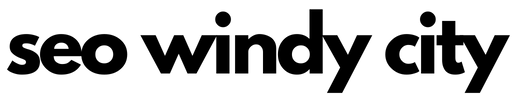Outbound links are quite possibly one of the most underutilized tactics in content marketing and on-page optimization.
Everyone who works in SEO (search engine optimization) knows that links pointing to your site are an essential signal for Google. But did you know that links going out from a page can also play a vital role?
Outbound links are important to both SEO and user experience.
What Is An Outbound Link?
An outbound link — also called an external link, is a link from your website to a different website. An outbound link for you is an inbound link for someone else. If a link takes readers to another page on the same website, it’s called an internal link.
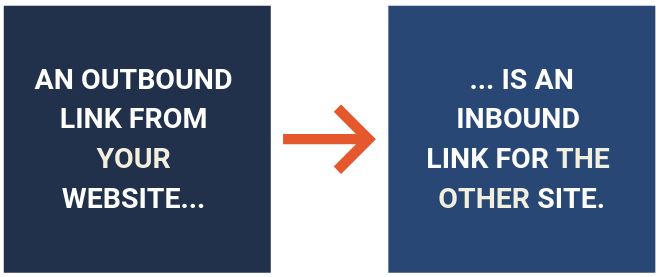
Controversies about outbound links abound, including these misconceptions:
- You should always avoid external links, because a) they send people away from your site, and b) you don’t have control over the material on the other end of the link.
- The best way to keep people from leaving your site via outbound links is by opening them in a new browser window.
- Outbound links should always be tagged as nofollow, so you don’t dilute the equity of your page.
Not only are these myths, but following them might bring negative consequences.
Why Are Outbound Links Important?
Outbound links are one way that people and search engines discover useful content. They are important because they can improve organic traffic, build trust, and even facilitate relationships with other businesses.
Outbound links improve SEO
Linking to high-quality external sources may help with search engine optimization in a few ways.
Bobby Holland, founder of SEO company Bipper Media, explains, “Outbound links bring balance and authenticity to the overall SEO health of a page. If you think about it, the highest-quality articles submitted for professional reviews always reference their sources. Outbound links help achieve authority in the same way when you reference the sources used in the creation of your content.”
It’s also easy to imagine how the external links from your content can strengthen the topic signal to Google. All other things being equal, a page linking out to related content could reasonably be expected to perform better than one with no external links.
The external links from your content can strengthen the topic signal to Google.
To what extent do outbound links affect a page’s ranking in search engine results? In the grand scheme of SEO tactics, outbound links by themselves will not move mountains the way inbound link-building might, for example.
Derek Gleason, content lead at CXL, says, “Are outbound links important to help users? Yes. Important to credit contributors/sources in your content? Yes. A ranking factor? Meh. A few studies have shown correlations between outbound links and rankings, but—even if outbound links influence rankings—they’re not a top factor.” Whether he believes outbound links affect SEO directly or not, Derek says, “We link out a lot on the CXL blog, even to competitor sites.”
It may be that the effects of linking to external sites, like building trust, are what ultimately affect SEO for the better.
Outbound links build trust in your content
Today’s savvy readers look for signals that your information is authoritative and trustworthy, and external links are examples of that.
Tatiana Morand, SEO and content manager at Wild Apricot, agrees. She says, “I try to include outbound links in my content to support the points I’m making with outside evidence and opinions. I feel like it makes the piece stronger and gives it more authority. Plus, it shows, both to Google and to readers, that we’ve done our research on the topic and aren’t basing it solely on our own opinions.”
One more way outbound links can deliver value for content creation teams is in the relationship currency it offers.
Outbound links build relationships
Building relationships—and the goodwill that results—can help you in many ways. For example, you may find that providing thoughtful external links in your content encourages experts to participate in your content when asked.
Alaura Weaver, founder of WordWeaver, illustrates another example: “[Including backlinks] offers the opportunity to reach out to the site owners to give them a heads-up that you’re linking to them in your post, which means they may be likely to promote or link to your post when it’s live—even better for your SEO!”
Few people will argue that you should never link out from your content nowadays. But there remains a lot of controversy around how best to do it.
Best Practices for Outbound Links
Many websites follow their own content and style guidelines for when and how to use external links. Sometimes it evolves based on practices content marketers develop from observing how others do it. Solidifying these best practices into your style guide will increase the effectiveness and usefulness of outbound links in your content.
When should I include an outbound link?
Content marketers often use outbound links to provide easy access to information about a related topic that they don’t address on their own website. Ilia Markov, content marketing manager at ChartMogul, uses outbound linking “as a way to provide more background on topics that cannot be covered in full in the article at hand.”
Best practices also encourage the use of outbound links to
- back up an assertion or fact;
- reference the origins of data;
- illustrate a point;
- give credit to an article that helped shape your thinking on the topic you’re writing about; and
- cite a unique idea that someone else wrote about first.
Choosing which source to send your reader to is as important as deciding to send the reader elsewhere in the first place.
How can I tell if a page is a good choice to link to?
For Wild Apricot’s content manager, determining whether a page is a good choice for an outbound link or not comes down to whether it “feels authoritative,” which, to her, means that it also links out to its sources. Tatiana also considers a source’s domain authority.
You can get a sense for a site’s authority using Alexa by looking at a site’s Alexa Rank, traffic metrics, and more.
To take it a step further and evaluate the trust of a website, use the Competitor Backlink Checker tool in your Alexa account to evaluate which other sites have already linked to the website.
However, fame and domain-authority ratings don’t guarantee quality. In fact, great sources can be found among lesser-known experts. “We know tons of sites that provide amazing content but aren’t particularly well-optimized for search,” Derek Gleason says. “That means we can offer links to real expertise, not just sites whose distribution strategies or SEO teams are most talented.” He adds, “If you rely on the first page of Google results to find a relevant source to link to, you’re going to end up linking to the usual suspects, which, in my experience, rarely offer the best information.”
Consider the following when choosing the best page to link to:
- How relevant is the page to your point?
- Is the page well written, with minimal errors?
- Does it cite sources itself?
- Is it the original source of data?
- Does the organization producing the page have a good reputation?
- Is the author a credible expert?
- How recently was the page published or updated?
Josh Palmer, content marketing manager at Zylo, says he looks for the source’s reputation and validity: “Trusted reporting from credible news organizations, vetted studies from universities and government agencies, and reports published by respected trade groups or associations always take precedent.” When it comes to freshness, he also says he looks for sources that are less than 12 months old. Anything older than three years he considers “expired” unless it’s an excellent source or an evergreen topic or is infrequently updated data, such as the U.S. census.
What sources should I avoid linking to?
Search engines determine your website’s authority by looking at websites you associate with, among other things. This includes sites that link to you and those you link out to. So you will want to avoid linking to pages that provide a poor user experience or show evidence of shady tactics.
In the vein of providing the best user experience you can, you’ll want to evaluate carefully whether to include a link to material that’s gated or behind a paywall. Consider whether it’s genuinely worth a reader’s time to access the content if they want to learn more about the reference. This may need to be balanced against a policy of always linking to an original source, for example.
Also, avoid linking to pages with excessive advertising, which can annoy your readers. And to balance your content, use a variety of publishers as sources.
What about linking to competitors’ websites?
Derek at CXL explains how this lines up with a users-first approach to content:
“If you really believe that your content marketing is there to benefit your users, I think you have to link to competitor content. They’re the other sites that are most likely to have created authoritative content on topics similar to those you cover. If you feel anxious about doing that, it’s a bit naive. Your users know that competitors exist. They’re going to find their websites one way or another. If anything, a willingness to link to others’ content may even reinforce why you’re the better resource—users know that you’ll give them full, honest answers.”
Should anchor text differ for external links?
Anchor text refers to the words that the reader can click to reach the linked page. There’s usually no need to treat anchor text differently for an external link. But if you’re linking to a PDF or gated material, you may want to indicate that in the anchor text.
There’s no need to force keyword use in anchor text. Above all, it should be clear and meaningful: You’ll want to make sure the material at the link clearly says what your anchor text indicates.
This ensures that you don’t break the trust of your readers. Alaura Weaver advises that you write descriptive anchor text that’s a natural fit within the context of your messaging.
How many outbound links should I include?
Cara Bowles of Northcutt found a correlation between the number of outbound links and search engine ranking. The median number of external links for top-ranking pages she observed was 19, and she also saw several top-ranking pages with well over 100 external links.
But she also notes that the external links may not be the reason those pages rank well:
“Is this evidence that external outlinks can help your rankings? On its own, not really. It could be because higher ranked pages get more comments, and therefore more external outlinks in the comment section. It could be because content producers who link out are doing a lot of other things that Google likes. It could be that more people reference these pages because they’re well-sourced, which is why they have more external outlinks.”
Cara suggests an average of five outbound links for blog posts or one external link for every 230 words. However, it’s hard to believe in a “rule” for the number of outbound links. It will always depend on what information you are presenting on the page and how you can best support it.
Should outbound links open in a new window?
Some believe external links should open in a new window, but some user-experience experts say no. Users expect them to open in the same window, and when you deviate from the default, people get thrown off.
Scott Mathson, senior web strategy and SEO manager at Auth0, concurs:
“Even as an SEO, I suggest opening all links in the same tab. This primarily comes from the web usability and UX perspective, and with accessibility for all users in mind. Think of your website’s mobile users and of how frustrating the new tab experience is on iOS in Safari browser, for example. Users always have the option to open things in a new tab when preferred, but they shouldn’t be forced into this.”
To make matters worse, opening a new tab can introduce a security concern, Scott points out. And we have yet to hear of a study showing that sending users to another browser window makes it more likely they will come back and spend more time on your site.
Should outbound links be nofollow?
Years ago, SEO companies embraced the nofollow attribute to address the concern that linking out would dilute link equity. But that appears to have dissolved in 2009, thanks to an update by Google. Now it comes down to certain situations when the nofollow attribute should be used with outbound links. These generally fall outside of typical editorial links:
- When there is a paid relationship, such as in advertising or sponsored blog posts
- If links can be added outside of your control, like in blog comments or a forum
- When you link to an external site from a place found throughout your site like your footer
- In the unlikely event that you must include an editorial link to a site that you would not want your site associated with
Links that you may wish to keep followed include the following:
- Guest authors or other contributors
- When you’re citing a source
- When linking to an example that illustrates a point
According to Bobby Holland, one of the biggest mistakes content marketers make when it comes to outbound links is to use the nofollow attribute for all of their links: “When you ‘nofollow’ outbound links, you are creating a very heavy, one-sided spectrum of authority that leans 100% in the direction of your website and content,” Bobby says. “In essence, it’s the equivalent of not adding any outbound links to your content.”
One notable exception may be for extremely high-authority sites. Many use nofollow for most outbound links to prevent abuse by those who may seek to manipulate links from them because of the high potential value.
What is reciprocal linking? Is it harmful?
Reciprocal linking happens when two or more websites link to each other. While some amount is natural and to be expected, implementing links outside of a natural fit in the content could spell trouble. Google mentions “excessive link exchanges” as an “example of a link scheme and a violation of Google’s Webmaster Guidelines.”
When should I avoid outbound links altogether?
There are two situations where you’ll want to avoid linking out to external websites:
- In your navigation, because it confuses users. They expect links in your navigation to take them to other pages on your site.
- On landing pages focused on driving an action, such as sign-ups. An exception to this could be when you must link to another site for trust signals or social proof, but rarely will you see a need to link externally from an action-driving landing page.
These both fall outside the realm of editorial content, which can almost always benefit greatly from linking to external sources.
Make Your Content More Valuable with Outbound Links
Outbound links are an important way websites participate in and contribute to the internet. They can add value for readers, help your site with SEO, and open conversations with other businesses.
As you can see, there are plenty of questions to consider when it comes to proper use of outbound links. Some are situational, such as when you’re evaluating a source, and others are relatively straightforward, such as using the nofollow link attribute with sponsored content. We’ve covered the most common questions around outbound linking best practices here. Can you spot ways to improve how you use them in your content to create more value?