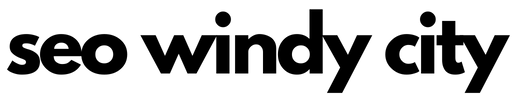If you are advertising on Google Ads, you’ve likely gotten an email in the last few weeks about parallel tracking being required for all ad accounts starting October 30, 2018. You’ve also probably read that email and wondered how it might affect you.
The majority of advertisers likely won’t need to do anything in preparation for this change. However, if you are using a 3rd party tracking software you’ll want to make sure it’s compatible with this update.
Let’s take a look at what parallel tracking is and what you as an advertiser might need to do if you are using 3rd party tracking.
What is Parallel Tracking?
In May of this year, Google Ads introduced parallel tracking as an optional feature for Search and Shopping campaigns. At the time it only worked on the Chrome Browser on Android devices. Between the launch and October 30th, Google is working to enable it for additional campaign types and browsers. If your ad is shown on a browser that doesn’t yet support parallel tracking, Google will revert to using sequential tracking (the original tracking method).
The difference between sequential tracking and parallel tracking is how click measurement happens when using 3rd party tracking. With sequential tracking, a customer goes through the tracking server first after they click your ad before getting redirected to your final URL. With parallel tracking, customers go directly from your ad to your final URL while all the click measurement happens in the background.
The purpose of switching from sequential to parallel tracking is to load landing pages faster to provide a better experience for the customer. Mobile landing pages on slower browsers will likely see the largest impact from parallel tracking. For customers on desktops or faster browsers, the increased loading time will likely be undetectable.
What Do You Need To Do?
If you aren’t using 3rd party tracking, you won’t need to do anything in preparation for parallel tracking. If you want peace of mind, I would recommend turning on parallel tracking in your account now and running the test feature to make sure your URLs still work.
To turn on parallel tracking, you must be in the new interface. Click on ‘Campaigns’ in the navigation menu and then click “Settings” in the page menu on the left. Click ‘Account Settings’ and open up the tracking option. Click the switch next to ‘Parallel tracking’ to turn it on.
Then click ‘Test’ to make sure your URLs to make sure your landing pages function.
If you are using 3rd party tracking, you’ll want to talk directly to your provider before turning on parallel tracking in order to make sure it’s compatible. Google has been working closely with major providers to make the transition as easy as possible. Your provider will let you know if you need to make any changes to your tracking template or they may even make the changes for you.