If you’ve been doing any kind of SEO for your business, you’re probably hoping to get more eyes on your website without paying for every click. The good news? SEO can still bring in a steady stream of free traffic—sometimes for years. But like anything worth doing, there are a few bumps to watch out for. One of the most common? Keyword cannibalization.
It sounds intense (and maybe a little dramatic), but it’s something a lot of small business sites run into—especially when they’re publishing lots of content or product pages. The good news is, once you know what it is, you can fix it—and even prevent it going forward.
Let’s break it down.
What Is Keyword Cannibalization?
In plain English, keyword cannibalization happens when two or more pages on your website are competing for the same search term. Maybe you have two blog posts or product pages that both target “roof leak repair” or “custom candles.” When that happens, Google can get confused and not know which one to rank higher—or might not rank either of them well at all.
The result? You might see one of your pages drop in rankings, or even disappear from the first page of results altogether. Not ideal.
How Can You Tell If It’s Happening?
You don’t need to be a tech wizard to spot keyword cannibalization. Here are three simple ways:
- Check your SEO tools
If you use something like Semrush, Ahrefs, or Moz, many of them have a report specifically for keyword cannibalization. It’ll show you which pages are fighting for the same terms. - Google it yourself
Pick a keyword you’re targeting and search it. If more than one of your pages shows up, and neither is doing particularly well, you might have a problem. - Do a quick review a couple times a year
Even if everything seems fine, it’s smart to do a quick check two or three times a year to make sure your content isn’t overlapping too much.
Why Is This a Problem?
When your pages compete with each other, they both lose. Instead of one strong, clearly relevant page climbing the rankings, you end up with multiple pages that confuse search engines—and underperform.
It also hurts your site’s ability to show that you’re a reliable, knowledgeable source. Search engines reward original, focused content—and punish duplication or overlap.
The good news? It’s usually fixable.
Common Causes of Keyword Cannibalization
Here’s how it typically happens:
- Accidentally: Maybe you or your team created two posts on similar topics without realizing it.
- Lack of planning: If you skip checking what you’ve already published before writing something new, overlap is bound to happen.
- Outdated content: As your site grows, old content might start competing with newer pages if it’s not updated regularly.
How To Fix It
Fixing keyword cannibalization isn’t overly complicated, but it takes a little time and attention. Here’s where to start:
- List the problem pages
Find out which pages are competing. Use your SEO tool, or check manually, and jot them down. - Merge similar content
If two blog posts are almost identical, take the best stuff from both and combine them into one stronger article. - Use canonical tags
These are like signs that tell Google, “This is the main page—ignore the others.” They’re especially helpful for similar product pages. - Mix up your internal links
If you always link to your pages using the same text (like “click here”), switch it up a bit. Varying your link wording helps search engines understand your content better. - Redirect old pages
Got outdated or duplicate content? Set up a 301 redirect so visitors (and Google) are sent to the newer, more complete version. - Track the results
After making changes, keep an eye on your rankings. It might take a few days or weeks, but you should see improvement if you’ve resolved the conflict.
How To Avoid Cannibalization Going Forward
Prevention is easier than cleanup. Here’s how to keep keyword cannibalization from happening again:
- Use a content calendar
Keep track of what you’re posting and what keywords you’re targeting. If you work with a team, make sure everyone’s on the same page. - Make keyword reviews part of your routine
When doing technical SEO or publishing new content, do a quick check to make sure you’re not repeating yourself. - Look for new angles
Don’t just rehash the same keyword with a slightly different spin. Find fresh, related topics that your audience cares about.
Bottom Line
Keyword cannibalization can drag down your traffic—but it’s something you can fix (and prevent). A little planning, some cleanup, and ongoing attention to your keywords will go a long way.
Running a business is hard enough. Don’t let your own website compete against itself. Stay organized, review regularly, and keep your SEO working for you—not against you.
FAQ: Keyword Cannibalization for Small Business Websites
Q: What is keyword cannibalization, in plain terms?
A: It’s when two or more pages on your website are trying to rank for the same keyword. Instead of helping you get more visibility, they end up competing with each other—and that can hurt your rankings.
Q: How can keyword cannibalization hurt my business website?
A: When Google sees multiple pages from the same site targeting the same keyword, it may not know which one to prioritize. As a result, both pages could rank lower—or not at all. That means less traffic, fewer leads, and missed opportunities.
Q: How do I know if my site has this issue?
A: You can check using SEO tools like Semrush or Ahrefs, or just search your target keywords on Google and see if multiple pages from your site show up. If more than one does, and they’re not ranking well, you may have a cannibalization issue.
Q: Is keyword cannibalization always bad?
A: Yes, in most cases. It weakens your site’s authority and sends mixed signals to search engines. You’re better off having one strong, focused page for each keyword or topic.
Q: How do I fix it if I already have cannibalized pages?
A: Start by identifying which pages are competing. Then either combine their content, set up a redirect from the weaker page to the stronger one, or use canonical tags to tell Google which version should be prioritized.
Q: Do I need technical skills to fix it?
A: Not necessarily. Merging content or updating a few links can often be done with basic website editing skills. For more advanced fixes like redirects or canonical tags, you might want help from your web person or an SEO pro.
Q: How can I prevent this in the future?
A: Keep a content calendar so you’re not repeating topics. Do keyword research before writing new pages. And check your site a couple times a year to make sure nothing’s overlapping.
Q: How often should I check for keyword cannibalization?
A: A quick review every 4–6 months is usually enough for small sites. If you’re publishing new content regularly, you may want to check more often—especially during SEO audits or site updates.
Need Help Improving Your Website’s SEO?
At SEO Windy City, we offer one-time SEO projects to audit and tune up your website, as well as monthly SEO management services including ongoing auditing, technical fixes, content development, consulting, and reporting.
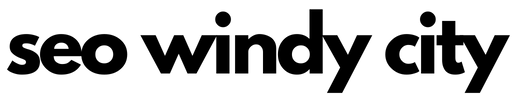

Leave a Reply