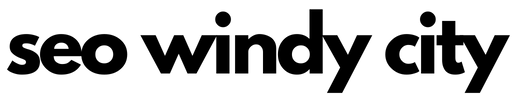Are you using Google Analytics to check your content marketing efforts?
I hope so. It’s an amazing and powerful free tool. The trouble is it can be overwhelming. Google even has a dedicated Analytics Academy to help you understand it.
Today, we’re going to show you how to dive deeper into Google Analytics using the MonsterInsights plugin.
What Is MonsterInsights?
MonsterInsights is a WordPress plugin that makes managing and tracking Google Analytics data a whole lot easier.
The plugin was originally called Google Analytics for WordPress. It was developed by Yoast, famous for their WordPress SEO plugin.
But in 2016, it changed hands.
Syed Balkhi – creator of OptinMonster, WPForms, Envira Gallery, and SoliloquyWP – bought the plugin and renamed it to MonsterInsights.
Since then his team has developed and enhanced the product further, and it remains one of the most popular plugins for Google Analytics.
Lite and Premium Versions
There are two versions of the MonsterInsights plugin – Lite and Premium.
Monster Insights Lite lets you track all the essential data you need from a WordPress site. The Premium version includes additional functionality and enhanced tracking that’s suitable for larger sites including those with E-commerce.
Let’s take a look at what MonsterInsights has to offer.
Standard Features
Quick & Easy Setup
Creating a Google Analytics account is straightforward. But linking Google Analytics to your website is not so easy.
MonsterInsights removes the technical headache and connects Google Analytics to your site in a few minutes.
Once you’ve installed the MonsterInsights plugin, you can head to the Settings menu and choose to Authenticate with your Google account.
After that, it’s a case of following the onscreen prompts to link the two accounts, and in a couple of clicks you’re done.
Google Analytics in your WordPress Dashboard
Once you’ve completed the setup, you can see how your site is performing without having to leave WordPress.
If you’re not familiar with Google Analytics, it can become quite daunting trying to find your way around as it contains so much data. But MonsterInsights does the hard work for you and displays the essential data for your blog.
For example, you can see:
- Page views over time
- Top posts and pages + Top traffic sources
- Top countries
- Real-time Stats – MonsterInsights shows you your Google Analytics stats in real time so you can see how your website is performing at any given moment. This is especially useful for monitoring time-sensitive events, such as offers with a time limit or new product/feature that you’re promoting.
MonsterInsights saves you time as it displays the relevant data from Google Analytics right inside your WordPress Admin Dashboard.
Additional Tracking
As well as making life easier with the dashboard stats, MonsterInsights also gives you additional tracking features that work in the background to help you get more accurate data from Google Analytics.
Engagement
You can choose to ignore particular user roles like Administrator and Editor so that Google Analytics only tracks ‘true’ visitors to your site and excludes your visits.
The second engagement option lets you track outbound clicks and download links as Events in your Google Analytics account. From there you can see what and how many times links on your site were clicked, including any downloads accessed via a link.
Demographics
If you want a better understanding of your audience, you may want to tap into the Demographics and Interest Report.
First, you’ll need to enable the option in Google Analytics:
Then you’ll need to check the demographics box in MonsterInsights:
The second option here lets you anonymize IP addresses. Some countries have privacy restrictions on data tracking, so checking this box removes the country information from the IP address and allows Google Analytics to track that data too.
Enhanced Link Attribution
Imagine this scenario…
You have two buttons or calls-to-action on your landing page or blog post. Both link to the same destination page. But which one is getting the most clicks?
Enhanced Link Attribution will show you which link is getting the most clicks or which button is generating the most leads. Armed with this data, you can see how people behave on your website and optimize your pages accordingly.
Referral Tracking
The great thing about Google Analytics is that it lets you see exactly where your traffic is coming from. And with Monster Insights, you can have that same insight for your WP site, minus the hassle of understanding the GA suite.
You can see how people are finding your site and understand which of your marketing efforts is bringing good (or not so good) results. For example, maybe you’re paying good money for ads that are not bringing enough visitors to your site but you’re seeing lots of traction from your social media posts.
Having this insight will save you a lot of money in the long run because you’ll be able to drop the tactics that are not working and put your budget towards what works.
File Download Tracking
One thing Google Analytics doesn’t track is file downloads. But with MonsterInsights you can see which of your file downloads is the most popular.
You can track downloads of the following standard file extensions: doc, exe, js, pdf, ppt, tgz, zip, xls.
If you have a download with a different file extension, then you just need to add it to the Extensions of files to track as downloads field, separated by a comma.
Universal Tracking
MonsterInsights uses Universal Tracking so that you can track your visitors across devices and platforms.
For instance, if a visitor finds your site on their mobile device and then switches to their desktop to continue browsing your site, MonsterInsights counts this as one session.
Older analytics plugins are not so smart, and they count it as two sessions. Over time this can skew your data by inflating the number of sessions. Plus, without universal tracking, you lose track of the path that a user takes through your site.
With MonsterInsights Universal Tracking you get the whole picture on your site.
Premium Features
When you upgrade to the premium version of MonsterInsights, you get access to more tools that delve deeper into your analytics data. They provide a better understanding of what people are doing on your site, so you can keep doing more of what’s working.
Addons
The premium version of MonsterInsights includes extra features called Addons, which you install and activate like a plugin.
There are four Addons in the Plus plan and four more in the Pro plan.
Let’s take a look…
Ads Tracking
Are you running Google Adsense on your site? Do you know how much money each Ad is making?
With the MonsterInsights Ads Tracking Addon, you can optimize your Ads for maximum revenue. For example, you can:
- Track how many clicks each banner is receiving
- Discover which ads your audience is ignoring
- Identify the most effective ad placements
Facebook Instant Articles
Google Analytics doesn’t track Facebook Instant Articles data separately. By default, it puts all mobile data together.
But with the MonsterInsights Addon, you can now accurately track your Facebook Instant Articles in Google Analytics.
With Facebook Instant Articles Tracking enabled, you’ll see:
- Which of your posts and pages are most popular on Facebook
- What topics and formats work best with your Facebook audience
- Which content your audience ignores
Google AMP
Like Facebook Instant Articles, Google Analytics doesn’t track AMP-enabled pages accurately. For instance, when a user visits an AMP page and then a regular page (or vice versa), Google AMP Analytics counts it as two different sessions.
The MonsterInsights Google AMP Addon fixes this issue and tracks it as a single session, so you’ll get a more complete and accurate representation of your site traffic.
Performance
If your site has a high volume of traffic, there’s a chance you may hit the Google Analytics processing limit. (The free version of Google Analytics allows you to track up to 10 million hits per month, per property.)
To help you stay within that limit, the MonsterInsights Performance Addon lets you adjust the sample rate and site speed sample rate.
The sample rate allows you to specify what percentage of users you want to track.
And the Site Speed Sample rate lets you configure how often you want to send the site speed tracking beacons.
E-commerce
The MonsterInsights E-commerce Addon helps you add Google Analytics E-commerce tracking to your WordPress WooCommerce and Easy Digital Downloads store.
You can track all kinds of sales activity including:
- Popular product
- Average order value
- E-commerce conversion rate
Here are a few powerful reports you get by enabling Enhanced E-commerce tracking on your store:
- Shopping Behavior
- Checkout Behavior
- Sales Performance
- Product List Performance
The MonsterInsights E-commerce Addon helps you understand your customers and optimize your store for more sales.
Custom Dimensions
MonsterInsights Custom Dimensions Addon allows you to track performance for authors, categories, tags, searches, users, and more.
With Custom Dimensions, you’re not limited to the default reports from Google Analytics. You can choose to track your own custom data and display it in your MonsterInsights dashboard and reports.
For example, you can add
- Author tracking to see which author’s posts generate the most traffic.
- Post Type tracking to see which one of your WordPress post types perform better.
- Category tracking to see which sections of your sites are the most popular.
- Focus Keyword tracking to see which of your content is doing well in search engines.
Here’s an example of a Pageviews by Author custom dimension:
Forms Tracking
Google Analytics has plenty to offer, but it doesn’t track your form views and conversions.
But with the new MonsterInsights Forms Addon, you can easily track your form views, submissions, and conversions without having to mess around with code.
Just check the box, and you’re ready to go:
The Forms addon works with any WordPress Contact Form plugin, like WPForms and Gravity Forms.
Google Optimize
Google Optimize is a free A/B testing and personalization tool from Google that lets you see what works best on your site.
But implementing it on your site can be tricky.
Once you’ve created your Google Optimize account, head over to your MonsterInsights settings where you can implement it in just a few clicks:
Start using your Analytics data to conduct A/B tests and improve the user experience and conversions on your site right away.
Google Analytics EU Compliance
I’m certain that you know by know how important it is to make your website analytics compliant with the GDPR requirements. GDPR is a complicated piece of legislation and its causing headache for many website owners who want to make sure they didn’t miss any of the important updates regarding data privacy of their users.
Monster Insights made this pretty easy with their EU Compliance Addon that automates required configuration changes and integrates with two cookie consent plugins for WordPress, so you don’t have to worry about implementing complex code changes.
The Addon automatically anonymizes IP addresses, disables the Demographics and Interests Reports for Remarketing and Advertising, disables UserID and author name tracking, and more.
Pricing
The Lite version of MonsterInsights is available for FREE. It’s good enough to get you started and takes the strain out of linking Google Analytics to your WordPress site.
Conclusion
Hopefully, this Monster Insights review helped you understand the full value of the tool so you can decide if it addresses your specific needs. MonsterInsights makes it incredibly easy for you to connect and view your Google Analytics reports from inside your WordPress dashboard. That’s a great time-saver by itself.
But the tracking options and the enhanced add-ons make it the most powerful and user-friendly Google Analytics plugin in the market.