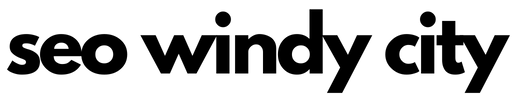In the digital world, understanding your website’s performance is crucial, and Google Analytics 4 (GA4) is here to help. As a small business owner, it’s important to know how GA4 manages your data through its data retention policy. This guide simplifies everything you need to know about GA4 data retention, ensuring you make the most out of your website analytics.
What is GA4 Data Retention?
Data retention in GA4 refers to how long your website’s user data is stored. This includes details about how visitors interact with your site. GA4 gives you the flexibility to choose how long this data is kept, from 2 months up to 14 months. This choice affects how you can analyze trends over time but don’t worry—overall reports won’t be lost.
Key Points:
- Choose Your Data Storage Duration: You can decide if you want to keep your data for a shorter period (like 2 months) or longer (up to 14 months), depending on what suits your business needs.
- Automatic Data Deletion: After the period you choose, the detailed user data is removed, but you’ll still have access to your summary reports.
Making GA4 Work for Your Business
To get the most out of GA4, it’s important to set your data retention period to match your business goals. Here’s how:
Practical Tips for Small Business Owners
- Match Retention to Your Needs: Think about how long you need to keep data for analyzing your website’s performance. If you like looking at trends over the year, the longer retention period might be better for you.
- Check Your Settings Periodically: Business needs change, so revisit your GA4 settings now and then to make sure they still fit your goals.
- Consider Longer Storage Solutions: If you find you need data beyond 14 months, you can use an additional feature called BigQuery export to keep it longer. This is a bit more advanced but worth exploring if you’re outgrowing the basic options.
Simplified Strategy Implementation
Setting up your GA4 to work best for your business means choosing how long to keep your data and making sure this aligns with how you use your website data for making decisions. It’s about finding the right balance that works specifically for your small business.
Wrapping Up
For small business owners, GA4 is a powerful tool that helps you understand your website’s performance. By selecting the right data retention period, you can keep the important information you need to see how your site is doing over time. Remember, the goal is to use your data in a way that best supports your business decisions. With these tips, you’re ready to set up GA4 to meet your business needs and keep your data working for you.
FAQs on Google Analytics 4 Data Retention
What is Google Analytics 4 (GA4)?
Google Analytics 4 (GA4) is the latest version of Google Analytics, a free tool that helps you understand how visitors interact with your website. It provides insights into user behavior, website performance, and much more, helping you make informed decisions to improve your site and grow your business.
Why is data retention important in GA4?
Data retention in GA4 determines how long your detailed user data is stored. This is important because it impacts your ability to analyze long-term trends and make decisions based on historical data. Choosing the right retention period helps ensure you have access to the data you need, while also complying with privacy regulations.
How can I set my data retention period in GA4?
To set your data retention period in GA4:
- Go to your GA4 property settings.
- Find the “Data Settings” menu.
- Select “Data Retention” and choose the duration that fits your business needs. You can choose from 2 months up to 14 months.
What happens when the data retention period ends?
When your chosen data retention period ends, GA4 automatically deletes the detailed user and event-level data that is older than the retention period. However, aggregated data in reports is not deleted, so you can still access your overall insights and summaries.
Can I change my data retention settings later?
Yes, you can change your data retention settings at any time. It’s a good practice to periodically review your settings to ensure they still align with your business goals and compliance requirements.
What if I need to retain data longer than the maximum period?
If you need to keep data longer than GA4’s maximum retention period, you can use the BigQuery export feature. This allows you to export raw data from GA4 to BigQuery, where it can be stored indefinitely. Note that this may require additional setup and possibly incur costs based on BigQuery’s pricing.
Will adjusting the data retention affect my current data?
Changing your data retention settings will not affect data already stored within the current retention period. However, extending the retention period will prevent future data older than the previous setting from being deleted, while reducing the period will result in older data being deleted sooner.
How do I know which data retention period is right for my business?
Consider how you use your analytics data. If you rely on long-term trend analysis or need to compare year-over-year data, a longer retention period may be beneficial. For businesses focused on short-term analysis or with limited storage needs, a shorter period may suffice. Also, consider any legal or regulatory requirements regarding data storage.
Is my data secure with GA4?
Yes, GA4 is designed with security and privacy at its core. It complies with major privacy regulations like GDPR and CCPA, ensuring that user data is handled securely. However, it’s also important to follow best practices in data security and privacy on your end.
Can I export my GA4 data for offline analysis?
Yes, GA4 allows you to export data to formats like CSV for offline analysis. Additionally, the integration with BigQuery provides a more advanced option for exporting and analyzing data outside of the GA4 interface.