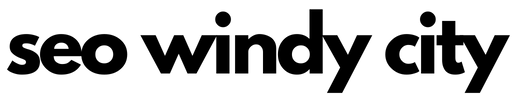Wix isn’t the most SEO friendly platform available, especially when compared to platforms like WordPress. But, for some small businesses who are already on Wix, it makes sense to simply make the best of what they already have.
Some of you may be saying, well, what is SEO and why should I care? Read this article.
Without further ado, here are:
12 SEO Boosts for your Wix Website
Managing your site’s SEO is the most important thing you can do to promote your website online. Like a digital calling card, good SEO can shoot your business to the top of Google pages and earn you a steady stream of organic traffic.
Lucky for Wix users, you can find helpful SEO boosts right in your editor! Here’s how to improve your Wix´s SEO straight away.
1. Personalize Your Page Titles
Just like each chapter of your favorite book has a unique title, each page in your website also deserves a designated page name. Adding unique titles to each of your website pages not only makes your site look nice and organized, it also helps with your SEO.
H1 titles are crawled by search engines like Google in order to categorize your web pages. Giving each page on your site a short, clear and descriptive page title will give Google a better idea of what your page is about and help with your overall SEO ranking.
Dedicating a unique H1 title for each of your website pages doesn’t mean that you can’t include your business name in your title header, but we’ll get more into that later on. In the mean time, here’s how to add an H1 Title to your Wix website.
2. Create Your Own Logo
Dedicating some of your header space to a personalized H1 title doesn’t mean sacrificing space for your business name. Consider creating a unique logo for your website or business. Having your own logo is one of the best ways to give your business a professional edge, plus it’s great for your SEO settings.
As an image, your logo will have its own SEO considerations. Read on for tips on how to power-up the SEO on your website pics.
3. Customized Google Titles for Your Pages
Your Google title, or Meta Title as it’s more formally known in the SEO world, is how your site will appear on search results. Because not every page on your web site holds the same information, it’s important to designate meta titles and short meta descriptions for all of the important pages on your site to help potential clients find the exact information that they’re looking for.
The best meta titles include industry specific keywords that your target clients will be looking for when seeking the services that your business provides. Check out this previous post for tips on how to find the perfect keywords for a meta title for some inspiration.
Keep in mind that your page specific meta titles and descriptions will often appear alongside your main page’s meta title in search engines, so it’s best to keep a consistent format for all of your titles.
Here’s how to add meta titles to your Wix pages.
4. Hide Unnecessary Pages
Not every page on your website deserves the Google spotlight. Some pages, like regional specific pages, landing pages or password protected page for employees only are best kept out of sight from search engines. Having certain pages hidden from Google (or non-indexed in SEO terms) is not only a great way to keep key web pages private but also prevents irrelevant pages from competing with your more important pages.
Learn how to hide pages from your search engines in this link here.
5. Label Your Images
Choosing great looking images to style your website is only half the battle when it comes to promoting your website. Once you’ve cherry-picked your favorite pics you’ll want to optimize your image for a Google search by adding a descriptive alt-text to each of your pictures. Adding alt-text to your images helps search engines categorize your pics and understand your page better, which ultimately leads to an overall better SEO ranking. Here’s how to add alt-text to your images.
6. Write Clever Content
The best way to give site crawlers, and more importantly your audience an idea about what your website has to offer is by writing a little about your business. Having beautiful images on your website is essential, but there’s no replacement for informative text. Site crawlers take to your site to find keywords about what you have to offer. Giving them content to work with can help them appropriately categorize your website for clients who may be looking for you!
When taking the time to write your text, try and adopt the mindset of a prospective client. Try and figure out what key words and phrases people will be using when hoping to find a business just like yours. We’ve got some great tips for using keywords in your content in this blog post on how to skyrocket your Google ranking.
7. Use Page Specific Keywords
Every page on your website has a distinct role. Make sure to highlight those roles by emphasizing specific keywords on the titles and content of your web pages.
Here’s an example. If you’re a photographer, you most likely have a variety of different services on offer – wedding photography, glamour shots, family photos, etc. Give each of your pages unique page titles and descriptions for your meta and onpage information so that the right audience can find you with ease!
8. Register on Local Directories
Promoting your website on relevant local directories is a great way to make sure your business can be found by the people who need it most. Directories are not only great for promoting your site, they’re ideal for building your business’ web presence as the link building is a huge benefit for your SEO ranking.
Big clunky yellow-page listings have been replaced with easy and user-friendly indexes. Check out this list of 33 free places to promote your website onlineto find some great directories to list your business in.
If you’ve got a premium Wix account, your site may already be listed on the Wix Google Directory, which benefits your SEO. Find out more in this link.
9. Socialize Your SEO
Another easy way to link external sites to your website and increase your SEO ranking is to keep up with social media pages for your business. Social media sites are some of the first pages to pop up when someone Google’s your business name, so linking them to your website is of top priority.
If you’ve build a website using a Wix template, you may have noticed that social icons are already part of your template’s design. Make sure that those icons send customers to your business’ social pages by following these easy steps.
10. Check Your Progress with Wix SEO Wiz
Wix SEO Wiz is in a nutshell, the solution to all of your SEO problems. This super-friendly and intuitive tool gives you an easy-to-implement strategy for your to start improving your website’s SEO (did we mention it’s free?). All you need to do is fill in your keywords, and Wix SEO Wiz will magically create a personalized SEO plan that includes all the steps you need to take in order to rank higher on Google and attract more clients.
11. Use a 301 Redirect
If you have website that you created before Wix, you can retain your SEO ranking by adding a quick 301 redirect. The 301 redirect is an easy add-on that will direct an
y previous site visitors to your brand new Wix site.
Here’s how to add a 301 Redirect to your Wix site.
12. Take Advantage of the Wix App Market.
The Wix App Market has a ton of great SEO Apps that can set your SEO ranking on fire! Apps like Rabbit SEO & Site Search help track your keyword ranking and offer great tips to improve your SEO.
Check out the entire suite of SEO apps in the Wix App Market.